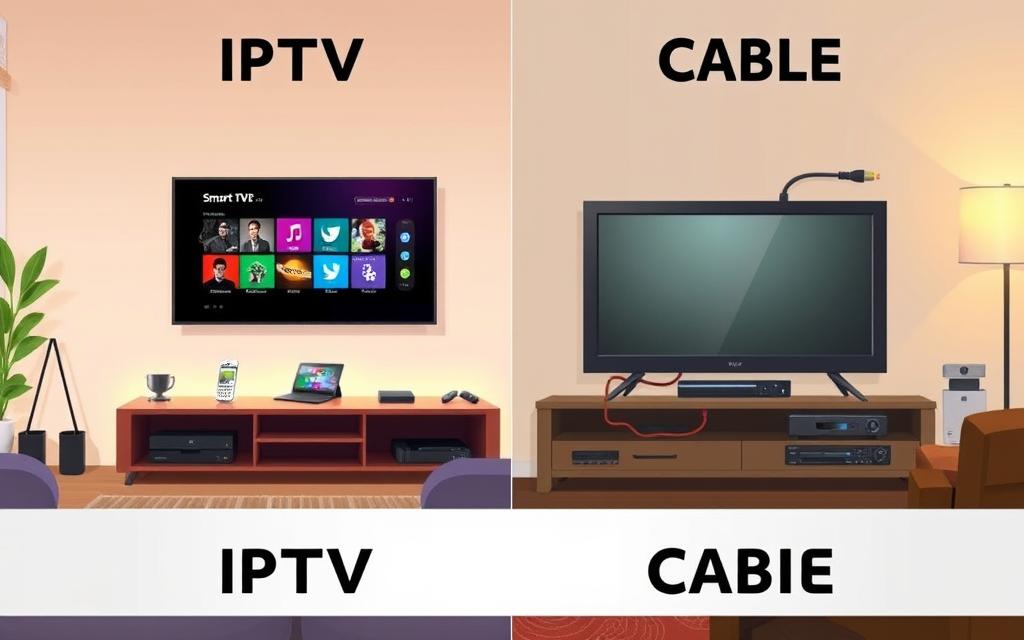Did you know you can access over 9,000 channels by streaming IPTV on Roku? The streaming world has grown quickly, but not everyone knows how to tap into this huge selection. We’ll show you how to easily stream IPTV to Roku. This turns your device into a hub for endless entertainment and many IPTV options are waiting for you.
IPTV’s popularity is on the rise, and so is the Roku’s ability to show it. We’re here to guide you through setting it up for the best experience. You’ll learn how to install it, discover the top IPTV services for Roku, and get tips on legality and improving your streams. Prepare to upgrade your viewing routine and see how simple bringing IPTV into your home can be.
Key Takeaways
- Roku does not have built-in support for IPTV, but it can be accessed through third-party apps, notably IPTV Smarters.
- Sideloading is necessary for installing IPTV apps on Roku since there are no official options in the channel store.
- There are significant legal IPTV options available, including Sling TV and Philo, offering a variety of channels and features.
- Using screen mirroring or casting from mobile devices is an alternative way to enjoy IPTV on your Roku.
- Understanding the steps to enable Developer Mode is essential for a successful IPTV setup on Roku.
Introduction to IPTV and Roku
IPTV, or Internet Protocol Television, is changing the way we watch TV. It lets viewers watch live TV and on-demand shows online. This fits well with consumers’ desire for easy content access. IPTV uses both centralized and distributed methods to deliver content smoothly via the internet. This technology allows people to watch shows whenever they like. Also, many TVs can use one subscription.
Roku is a top choice for streaming IPTV services. It’s known for its easy-to-use interface and wide selection of channels. Roku devices provide high-quality streaming, voice search, and many free and subscription channels. This makes it easy for users to tailor their watching experience. Popular IPTV apps like IPTV Smarters Pro and GSE Smart IPTV work with Roku. This gives users more streaming options.

The use of IPTV on Roku is on the rise. Users like the wide and affordable range of channels, in contrast to cable TV packages. They also enjoy the simple setup and large library of content. Often, this content can be accessed with an M3U playlist URL from the provider.
What Is IPTV?
IPTV stands for Internet Protocol Television. It’s a cool service that lets you stream live TV and videos over the internet. You can watch your favorite shows, movies, and channels without needing a cable connection. IPTV offers a ton of live TV channels, over 100, for prices starting as low as $40 a month. This makes it a great choice if you’re thinking of cutting the cable cord.
This technology works by using IP multicasting with the Internet Group Management Protocol. It lets you enjoy high-quality shows smoothly on different devices. You can use it on Roku, laptops, tablets, and smartphones. Big companies like Verizon, Google, and YouTube are in on this, providing these streaming services. They cater to all sorts of tastes and preferences.
The popularity of IPTV is on the rise because people want more control over what and how they watch. Providers now offer cool perks like endless DVR storage and streaming on many devices at once. These features help keep viewers happy. However, a good internet connection is key. If your internet is slow, you might face buffering and get stuck with lower video quality.
As IPTV becomes more popular, it’s important to know which services are legal. Some IPTV sellers without the right licenses might offer over 250 channels. But, picking those could get you into legal trouble. Stick to verified providers to stay safe.

Understanding the Roku Device
The Roku device is a powerful media player. It lets you access a wide range of Roku channels like Netflix and Hulu. Because of this, it’s a top pick for those wanting a one-stop entertainment source. Although Roku doesn’t have built-in IPTV support, users can add third-party apps for more IPTV services. Knowing how the Roku works is key to installing these apps.
Thanks to more people having high-speed internet, IPTV services are more popular now. Services like HBO Max, Disney+, and Amazon Prime Video offer diverse content to fit different tastes. Being mindful that some IPTV services might cost money is important, while others like Hulu and Crunchyroll offer free shows with ads.
Also, Roku’s channel store doesn’t have official IPTV apps. To use them, users need to unlock developer mode for app sideloading.
To install IPTV services, you need to turn on developer options. You also have to download and set up the right apps. A common way is using M3U playlists and IPTV Smarters to get started. If you run into issues, check your network and account details. A step-by-step guide can help new users easily set up IPTV on their Roku.
Benefits of Streaming IPTV on Roku
Using Roku to stream IPTV comes with many perks. A big plus is being able to watch a wide variety of channels and shows. This includes movies, sports, and more. Channels like Cineflix and Sportsmania offer something for every taste.
Another great thing is the access to high-quality 4K content. There’s hardly any buffering, and you can watch shows whenever you want. This makes watching TV a lot more enjoyable. You can also pick exactly what channels you want to watch.
Getting started with IPTV on Roku is easy. Just connect to the internet, go to the Roku Channel Store, and add IPTV apps. This lets you stream smoothly. With access to over 1000 channels and various plan options, you’re all set for a great time. There’s also catch-up TV and support for multiple devices.
The table below summarizes some popular IPTV service providers for Roku, highlighting their features:
| Service Provider | Channels Offered | Subscription Plans | Special Features |
|---|---|---|---|
| King IPTV | 15,000+ Live TV channels | $32.99/month | Extensive channel variety |
| Purple IPTV | Variety of live TV & on-demand content | $79.99 for 3 months | Multi-screen support & catch-up reminders |
| Yeah! IPTV | 6,000+ Live TV channels | $129.99 for 6 months | Exclusive sports channels |
| Apollo Group TV | 1,000 HD channels | $199.99 for 12 months | Over 5,000 VODs available |
Prerequisites for Setting Up IPTV on Roku
Before you start with IPTV on Roku, you need to check a few things. A strong and fast internet is a must. You need at least 10 Mbps for regular streams and 25 Mbps for ultra HD. A good connection means no buffering and better video quality for enjoying your shows.
Choosing the right IPTV service is next. Options like Netflix, Hulu, and Disney+ have a lot to offer. You should also make an account with your chosen provider. Roku supports many services, making your streaming better.
To get everything set up, you’ll need to sideload some apps. This requires turning on developer options on your Roku. Doing this lets you add more channels than what’s available on Roku’s main screen. With these steps, you’re ready for a great IPTV experience.
Enable Developer Options on Roku
To start, access the enabling Roku developer mode is key. This step is crucial for sideloading IPTV apps like IPTV Smarters. A special combination of buttons on your Roku remote is needed.
Accessing Developer Mode
To activate developer options, follow these steps: Hit the Home button three times. Then, press the Up arrow twice, the Right arrow once, the Left arrow once, and the Right and Left arrows again. Once done, your Roku will show you an IP address. Remember to write it down.
Entering the Developer Options Sequence
Next, agree to the terms and set a webserver password as part of the IPTV Smarters setup process. After enabling the options, use the outlined steps and the provided link to add IPTV Smarters to your Roku. Remember to note your IP address for the installation.
Steps to Install IPTV on Roku
Getting IPTV on Roku is pretty easy, especially with IPTV Smarters. We’ll guide you through each step. You’ll learn how to download and sideload IPTV Smarters. Soon, you’ll be streaming on your Roku with ease.
Download IPTV Smarters
Start by downloading the IPTV Smarters app to your computer. It’s key for accessing many IPTV channels. Once it’s downloaded, get ready to move it to your Roku through the web interface.
Using the Web Interface for Installation
With the IPTV Smarters app downloaded, open a web browser. Head to the Roku Developer Dashboard. You’ll need your Roku’s IP address, found in its settings. Punch in the IP address, and log in with “rokudev” as the username. Also, use the password you set before.
Now, you can upload the IPTV Smarters app package. After uploading, hit the “Install” button to start setting it up. Once it’s installed, go back to your Roku’s main screen to see the IPTV Smarters app. You can now “Load Your Playlist” or “Log In with Xtream Codes API” to begin streaming. Having trouble? Check your internet connection and your login info to fix any issues.
Stream IPTV to Roku: Easy Setup Guide
Streaming IPTV on Roku devices is a great way to watch lots of content on your TV. It’s easy to add IPTV services to your Roku with a simple setup guide. Many people like using Roku for IPTV because it works well and gives them a lot of options.
Start by picking a good IPTV service that has what you like to watch. Iconic Streams has over 9,000 channels, and Yeah! IPTV offers more than 6,000 live channels. IPTV Smarters Pro works great on TCL Roku TVs. It’s easy to use. Remember, Roku doesn’t have a web browser. This affects how you can get to certain IPTV channels.
Roku is very popular for IPTV because it sells well and makes good money from ads. People seem to choose Roku over Amazon Fire products. This means more folks can enjoy IPTV on Roku.
Setting up IPTV on your Roku device can really enhance your TV watching. With the right approach, you can access a whole world of shows and movies from your couch.
How to Configure IPTV Smarters on Roku
After you have IPTV Smarters on your Roku, it’s time to set it up. First, open the app. Use your IPTV service login details to get in. These details come from your IPTV provider.
Next, improve your watching by fixing your IPTV settings. You might need to put in an M3U playlist URL or Xtream Codes API. This depends on what your provider uses. It’s key to enter this info right, so you get all your channels. This part of Roku configuration lets you pick channels you like.
Setting up IPTV Smarters on Roku has four simple parts. It includes an easy eight-step guide for users. You might need a computer to download the app file and move it to Roku. This shows how tech mixes with traditional steps.
Once logged in, look through the channels. Many IPTV services work with Roku and offer lots of channels. For example, Iconic Streams has more than 9,000 channels across 110 servers globally. They have plans that give you 6,000 live channels and 3,000 VODs. SSTV IPTV and Hypersonic TV also offer unique services for a great IPTV experience.
Always check the channels you can watch in the app. A few changes in the IPTV settings can make the experience better suited to you.
Exploring Top IPTV Services Compatible with Roku
More and more people want streaming entertainment, so they look for the top IPTV services that work with Roku. There are many choices out there. They range from official IPTV services to those not verified on Roku. We will discuss key providers in each group, sharing what they offer and their costs.
Best Legal IPTV Services
Legal IPTV services are popular because they offer lots of channels and content and follow copyright laws. Some well-known choices are:
- Sling TV – This service gives you access to over 28,000 live TV channels and more than 180,000 movies and series. You’ll need an internet speed of at least 100Mbps for 4K content.
- Philo – Philo stands out for its low-cost plans, which start at $34.99 for three months, going up to yearly subscriptions.
- YouTube TV – It offers a wide range of content with flexible subscriptions that can meet different needs.
Unverified IPTV Providers
Unverified IPTV providers can be cheaper, but they have risks related to legality and safety. Some notable names are:
- Iconic Streams – Offers a huge variety of over 65,000 channels and 100,000 VOD options in different quality levels, appealing to many.
- Yeah! IPTV – This service has a great deal with a 36-hour free trial and plans from $10.99 a month to $54.99 a year, offering both affordability and flexibility.
- Hypersonic TV – It provides more than 20,000 live channels and 60,000 VODs, making it a competitive choice.
Finding the right IPTV service is important. Viewers should think about not just the range of content, but also how stable the service is and if it works well with their device. Picking services like BritishIPTV can make watching TV better, with up to 25,000 live channels and 100,000 VOD options in both 8K and 4K resolutions. This not only makes viewing more enjoyable but also shows the high quality of legal IPTV options for Roku.
Using Alternative Methods to Stream IPTV
Looking to boost your IPTV fun on Roku without sideloading apps? Try methods like screen mirroring and streaming from mobile. These ways let you show your favorite stuff on your TV. This makes watching what you love both easy and flexible.
Screen Mirroring with Mobile Devices
Screen mirroring is a cool option for Roku users wanting to enjoy IPTV. It allows you to display content from Android phones or Windows PCs right on your TV. Since Roku can’t install IPTV apps directly, this is super handy. For the best view, keep your internet fast – at least 10 Mbps for HD and 25 Mbps for 4K. And remember, the closer your device is to the Roku and the fewer apps you have open, the better your streaming will be.
Casting Content from Your Smartphone
Using your smartphone to cast IPTV content is an easy choice too. It means you can quickly get your videos, movies, and shows up on the big screen. Apps like Plex or Web Video Caster make even more live TV and on-demand stuff available. With these apps, you get more to watch and an easier way to stream on Roku.
| Method | Description | Advantages |
|---|---|---|
| Screen Mirroring | Projects content from a mobile device to Roku | Easy to set up, flexible content access |
| Casting | Send media from apps to Roku | Smooth integration with popular apps |
| Using IPTV Apps | Direct app installation on Roku | Enhanced features tailored for IPTV |
Is IPTV Legal on Roku?
It’s important to know if IPTV on Roku is legal. Not all IPTV services follow the rules. Some are okay to use, while others are not. It’s smart to choose services that are known to be legal. This way, you won’t face any legal trouble. For peace of mind, go for options like Iconic Streams and YouTube TV. They offer lots of channels and make sure to respect copyright laws.
When picking an IPTV for Roku, always do your homework. Look into each provider well. Picks like Hypersonic TV and Sling TV are legal and offer a mix of shows and movies. Using services that aren’t checked can lead to trouble, like copyright issues. Always go for IPTV options that are known to be valid.
For those who want help deciding, here’s a quick comparison:
| Service | Live Channels | Features |
|---|---|---|
| Iconic Streams | 9,000+ | Worldwide support with multiple servers |
| Pioneer IPTV | 6,000+ | Exclusive sports channels available |
| Hypersonic TV | 7,000+ | HD content support |
| YouTube TV | 85+ | Unlimited cloud DVR storage |
Opting for a VPN for Enhanced Security
Streaming on Roku can sometimes expose users to privacy risks, especially when using IPTV services. A trustworthy VPN for Roku guards your online actions and boosts streaming security. It stops others from accessing your information and keeps your IPTV privacy safe.
For Roku, NordVPN and ExpressVPN are top VPN picks. NordVPN, known for its smart DNS and commitment to privacy, is ideal for streamers. ExpressVPN offers fast, secure connections with advanced encryption.
PureVPN impresses with its vast network of over 6,500 servers in more than 180 countries. It secures browsing with AES 256-bit encryption. Plus, Roku users can easily connect to a VPN without a router, making setups simpler.
To pick the best VPN, look at server locations, speed, and cost. HD streaming on Roku needs about 3 GB of data every hour. A good VPN makes this efficient and safe. Features like many connections at once and support for various devices let users enjoy shows securely.
| VPN Provider | Key Features | Simultaneous Connections | No-Logs Policy |
|---|---|---|---|
| NordVPN | Smart DNS, fast speeds | 6 | Yes |
| ExpressVPN | High-end encryption, fast connections | 5 | Yes |
| PureVPN | AES 256-bit encryption, 6500+ servers | 10 | Yes |
| Surfshark | Compatibility with routers | Unlimited | Yes |
| CyberGhost | 9000+ servers, Smart DNS | 7 | Yes |
Conclusion
Streaming IPTV on Roku greatly improves your watching experience. It gives you tons of HD channels and on-demand videos. IPTV Smarters is a reliable app for Roku users. It lets you easily adjust settings for better performance. This guide has all the steps you need, from turning on developer options to adding your IPTV service. It makes sure you know exactly how to set everything up.
The way we watch what we like is changing fast. This is because more people have internet and they prefer on-demand content. So, using IPTV services is getting more popular. Cable TV is becoming less common, and the IPTV market is expected to grow 15% every year until 2026. It’s clear that people are choosing smarter ways to enjoy TV and movies.
A big plus is that 85% of users find setting up IPTV easy. It usually takes just 15 minutes to do. With this guide, you’ll be ready to add IPTV to your Roku device. This means you can upgrade how you stream TV shows and movies. Enjoying the latest in entertainment is now easier than ever.